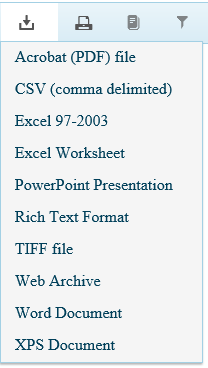6. Reports
Users can select reports available to them from a report menu like the one below. The user may select the report, enter the desired parameters and examine the resulting report in an HTML5 viewer.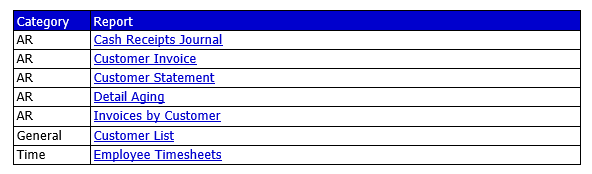 The user who clicks the Cash Receipts Journal menu item and enters a date range of 5/1/2016 to 5/31/2016 will see a report similar to the following.
The user who clicks the Cash Receipts Journal menu item and enters a date range of 5/1/2016 to 5/31/2016 will see a report similar to the following.
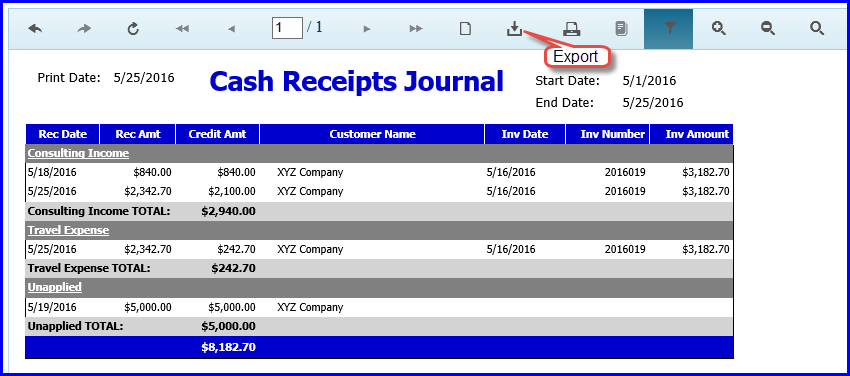 The report may be printed or it may be exported to a variety of formats. Clicking the export button in the report viewer toolbar results in a context menu of available file types.
The report may be printed or it may be exported to a variety of formats. Clicking the export button in the report viewer toolbar results in a context menu of available file types.