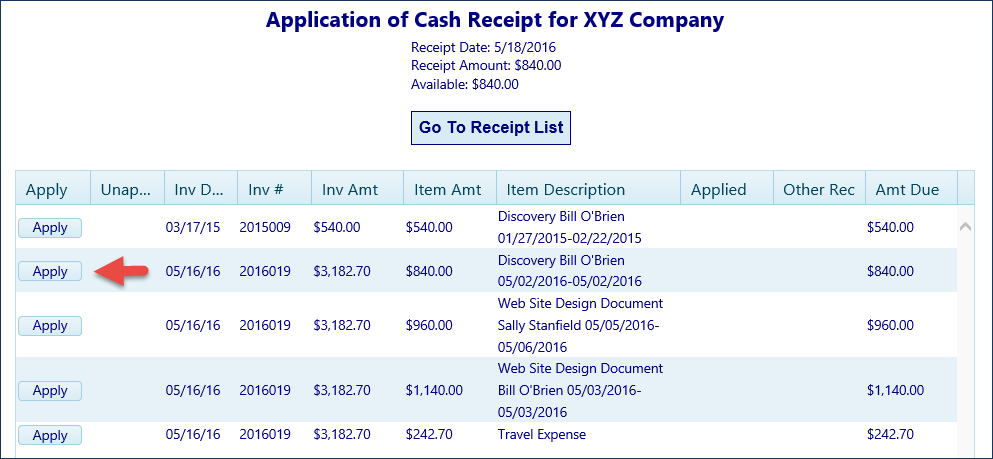4. Cash Receipts
In order to manage your receivables, you obviously need to know what charges have been paid. WTAB provides an easy mechanism for applying customer payments to invoice items. There are two options for applying cash to invoices. If the Let me select the invoice items to paid box is left unchecked, a payment will be applied to the oldest invoice items. This is essentially balance forward accounting. If the Let me select the invoice items to pay box is checked, open item accounting is implemented. In this case, you will be able to select the invoice items to which the cash is to be applied. This gives you better visibility to track unpaid items and it also allows your customer to receive statements that correctly reflect what has and what has not been paid. This option is also useful for accepting retainers and later applying the cash to specific invoice items.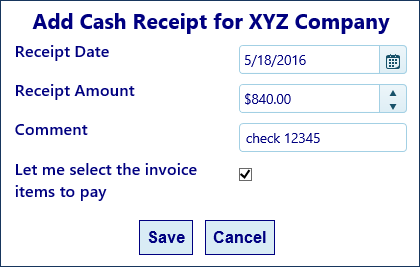 If you desire to apply cash to specific invoice items, you will use the screen below. In this case the customer is disputing invoice 2015009. It has not been paid. A partial payment of invoice 2016019 is being made. The payment is applied to this item by clicking the Apply button. It will now be obvious to the customer (via a statement) and to an accounts receivable person (via reports) which items are outstanding and need to be dealt with.
If you desire to apply cash to specific invoice items, you will use the screen below. In this case the customer is disputing invoice 2015009. It has not been paid. A partial payment of invoice 2016019 is being made. The payment is applied to this item by clicking the Apply button. It will now be obvious to the customer (via a statement) and to an accounts receivable person (via reports) which items are outstanding and need to be dealt with.