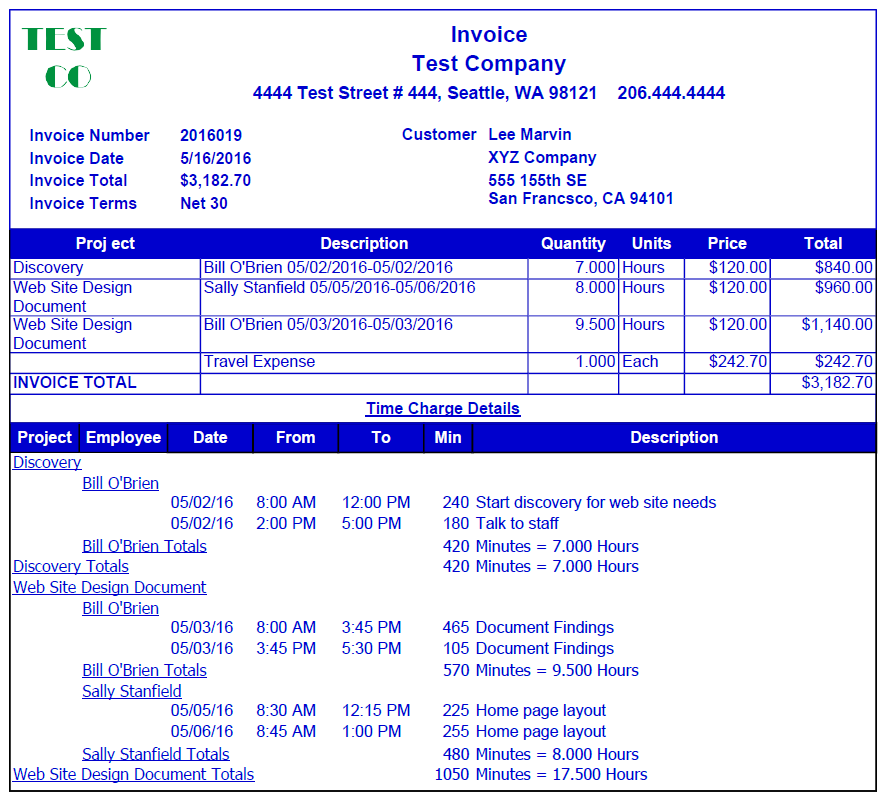3. Invoices
Once time charges and optional fixed price charges have been entered, invoices may be generated. The person with this responsibility selects a date range for time charges to be included and adds any additional fixed price charges. The time charge items shown are rolled up for employee and for project. Then the items to be invoiced are selected and invoices are generated.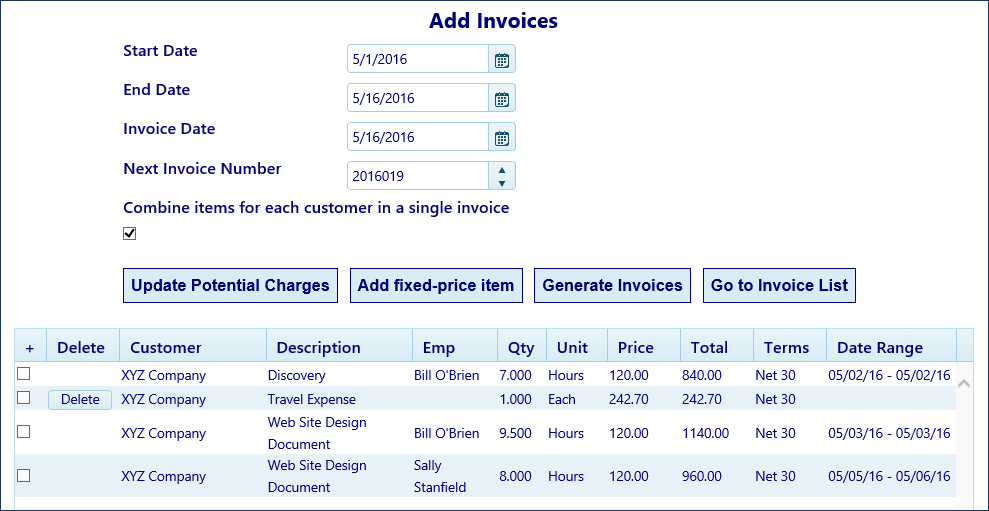 Once invoices are generated, the user can generate emails with attached PDF invoices and optionally PDF statements using the Invoice List screen below. These emails are not sent directly to customers. The intent is that whoever is generating the invoices should review the documents before forwarding them to customers.
Invoices with balances due can be written off in the same Invoice List screen.
Invoices can also be viewed, printed or exported to a file in the Reports menu.
Once invoices are generated, the user can generate emails with attached PDF invoices and optionally PDF statements using the Invoice List screen below. These emails are not sent directly to customers. The intent is that whoever is generating the invoices should review the documents before forwarding them to customers.
Invoices with balances due can be written off in the same Invoice List screen.
Invoices can also be viewed, printed or exported to a file in the Reports menu.
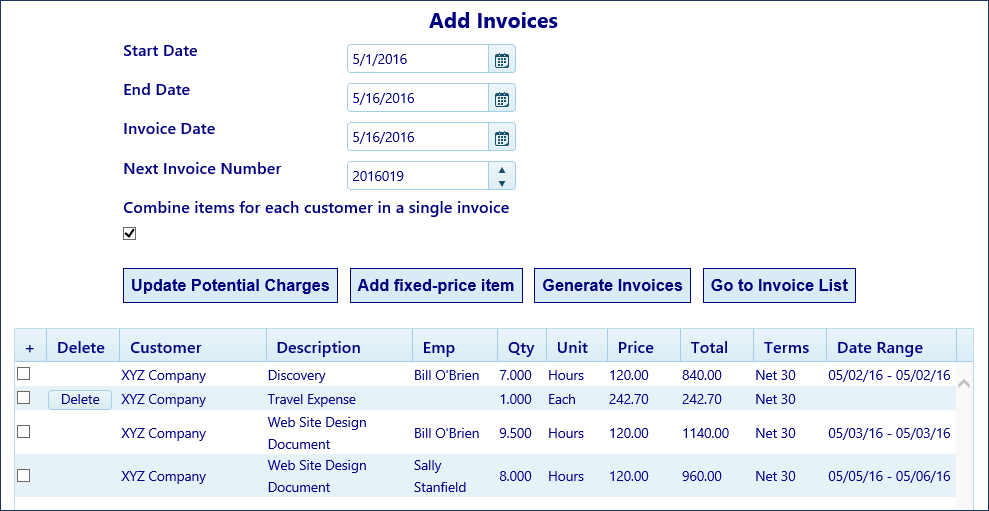 Below is an example of a typical invoice. There is a summary below the heading. Below that is a listing of all detailed time charges subtotaled by employee and then by project. When you provide this level of detail your will minimize or eliminate customer questions about charges.
Below is an example of a typical invoice. There is a summary below the heading. Below that is a listing of all detailed time charges subtotaled by employee and then by project. When you provide this level of detail your will minimize or eliminate customer questions about charges.